Hello & Happy Wednesday Everyone!
I hope your week is going well so far! 😊
Today, I've got a super SWEET card I created
by using the image I saw on some Adorable
Doodlebug Designs Paper! The 6x6 pad of paper
I'm using is the newest "Spring Things" Collection -
Now just so you know... I can be a lazy crafter
sometimes - and I did NOT want to cut this design
out by hand (Jar with bugs) - Now... it could have easily been the
fastest way to do it - but again... I can be lazy... or
I could say that I can't cut stuff out really well
and didn't want my image to look wonky,
since I wanted to give the card away - 😁
So.. as simple & cute as the card is - There was
some work involved in me getting it cut out! LOL
So I thought I would share HOW I did it....
Just in case someone else, likes a CUTE image
on a piece of designer paper & has the Scan N Cut
Machine & a Silhouette or Cricut for that matter - 😊
-- This is the paper Image --
I pulled out my Scan N Cut Machine First to Scan the image
then to cut it out for me - Well... as much as I LOOOVE
My Scan N Cut Machine, it does have problems "reading"
or "seeing" light colored objects - Of Course I knew this going
in... But as I've said before I'm STUBBORN... so I thought this
would be my first route! Well... it DID read the image... BUT...
It was wonky, just like me cutting it by hand....
so that wasn't going to work - 😏
What I ended up doing is Scanning the 6x6 paper in my regular
scanner - Then I saved my file, Then I opened up my Silhouette
Program - That's Right!! My Silhouette to the rescue! hahaha
I tried to use the trace feature in my Silhouette, but it too
would not trace correctly - Sooo after some looking around
at my files - I happen to have a Doodlebug Jar file
from the Flea Market collection - And guess what??
After some sizing... it actually worked!!! I matched up
the outline with my jar then I used
the "Offset" Feature to make a .25" border - because
I didn't want it to be on the Jar line --
Sooo then I Changed the "red cut" color to the color black
because I was going to print out the outline
not cut it -- Then I took a piece of Vellum Paper & Printed
out my shape in the Black ink - The Scan N Cut reads Black lines PERFECTLY!!! So, I laid the vellum sheet over my paper
that was already on my Scan N Cut Mat - Held it down
with some washi tape and then - Let the Machine READ
the Black Shape Outline --
printed out the shape on Vellum paper
I trimmed mine down to the 6 x 6 size around the jar
This is AFTER I cut it - But the idea was
lay paper on mat, then add the vellum over paper
so machine can read the lines
This is after it was all cut out - So I can still
use the word "Hello" from the sheet or the
surrounding paper for a card --
AND BINGO!!! It read it - So I saved my image on the
Scan N Cut Machine first - then I took my Vellum
outline off my mat - then and only then
was I able to put my mat back in and pull
up the file I just saved and Cut out my Jar shape! LOL
YES!! LOTS & LOTS of steps... But Was worth it to me because
I have a nice cut out with a perfect border - Which I would
NEVER have been able to do myself - 😳
I added some Clear wink of Stella on ALL the bugs & the Lid
Added Dimensionals to POP up my jar - The Paper Studio
Twine was wrapped around the jar and Attached my simple sentiment
Of course I thought I needed a little more sparkle, so I added
some Bitty Clear Gems from CTMH - Apparently...
I'm ADDICTED to these!! Love adding them to EVERYTHING!
If you made it this far.. then YOU are AWESOME! 😀
I hope I explained the steps clear enough - If not let me know
-- Other Supplies Used on my card --
Cardstock - Stampin' Up, Georgia Pacific
Stitched Card Mat Die - My Creative Time
Sentiment Stamp - Simon Says Stamp (It's no Secret)
The Design is a Sketch from Mojo Monday #420
Mini Tag Die - My Craft Spot (no longer available)
Big Shot, Misti, Scan N Cut, Silhouette Program, Memento Espresso Truffle Ink
Thanks so much for stopping by today -
I hope I helped someone out who may want
to try out what I did -
Have a FANTASTIC DAY!!!
Theresa





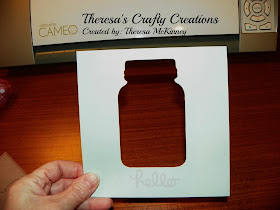
Darling card and great instructions. I've been on the fence about getting a Brother Print n Scan machine. One because I don't have any room in my craft room to put it and two because my husband would look at me and say "What's wrong with your Silhouette? I thought you loved it?". Might have to put it on my Christmas wish list. :)
ReplyDeleteTTFN
Debby ~ pannelldesigns.blogspot.com
You are so creative!! This is amazing!! I love the jar of bugs!! So cute!! And your tutorial is fabulous, too!! I haven't used my poor, neglected Explore in so long, it probably wouldn't even turn on for me if I tried ;) I love, love this!! Have a great day!! Big hugs :)
ReplyDeleteLisa
A Mermaid's Crafts
So adorable!!! Has me in the mood for spring!!
ReplyDeleteThis is such an adorable spring card, Theresa! I too take many steps to avoid fussy cutting. I just don't like doing it!
ReplyDeleteAdorable card! The mason jar is so super cute! Love those spring themed papers too!
ReplyDeleteI love that you're a persistent problem-solver! I just can't give up, either, when faced with a challenge. Lots of steps, but hey! Exercise for your brain AND you wind up with an adorable card to boot!! :)
ReplyDeleteEvelyn
Pretty card!! A lot of effort went into making that card. I think I would have given up on it.
ReplyDeleteI love that you shared all of your hard work to make this adorable card!! LOve it my friend!!
ReplyDeleteHave a wonderful day,
Migdalia
Crafting With Creative M
I so love this card Theresa!!!! It is beautiful!!! Love the jar of little critters!!! And WOW!! All of those steps it took for you to get it just like you wanted it!!! Someone must be very special to be getting this awesome card!!!!
ReplyDeleteWow! This is adorable... and I must say kudos to your not giving up..lol! Thanks for sharing your process!
ReplyDeleteWhat a adorable card, Theresa!! Love the pretty papers and the fabulous jar ... simply I love this card!! Have a great day.
ReplyDeleteGerda
First of all...this is soooo stinkin' cute! What adorable little bugs! Secondly, wow! You probably earned and engineering degree by completing this card! It took some doing, but you did perfectly. This card just could not be any cuter!
ReplyDeleteSo so cute! And I love the way you got around fussy cutting ;) Have a wonderful day!
ReplyDeleteYour card looks amazing and I love your stories! They always put a smile on my face.
ReplyDelete